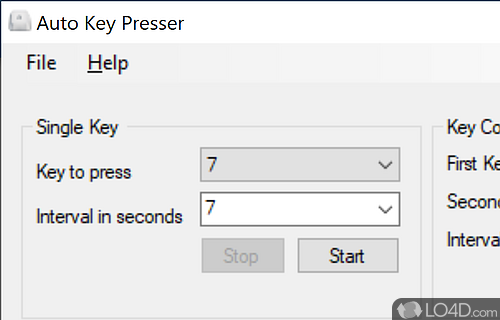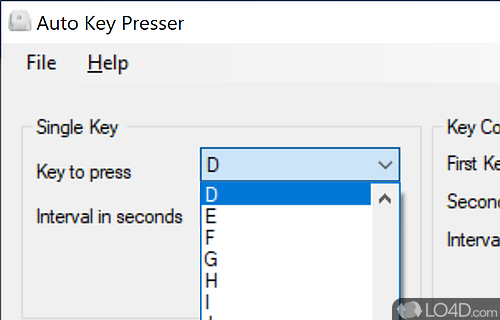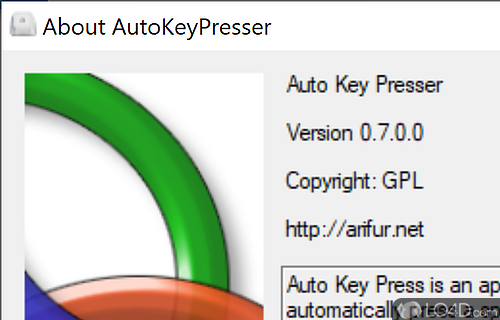Automation program for Windows that emulates key strokes.
Auto Key Presser is a small and basic automation utility that can be configured to simulate keystrokes on an interval.
The user interface of AKP isn't too much to talk about except for the couple of panels where you can select which keys should be entered by the program. You may select between a single key press and its interval in seconds or a key combination to do the same thing.
To get running, select the key from a list of keyboard characters, the interval at which the keys should be entered and click the Start button. When the application is not in use, it can be found in the system tray by default.
All in all, this is a handy freeware utility that easily simulates keyboard usage even when you're not there. A little bit similar to Mouse Jiggler but for the keyboard.
Features of Auto Key Presser
- Automatic Key Press events in specified time.
- Works silently from the notification area.
Compatibility and License
Is Auto Key Presser free?
Auto Key Presser is available for free and released under the open source GPLv2 license on Windows from automation tools. The license provides the options to freely download, install, run and share this program without any restrictions. The source code for Auto Key Presser should be freely available and modifications are certainly permitted as well as the option to inspect the software.
What version of Windows can Auto Key Presser run on?
Auto Key Presser can be used on a computer running Windows 11 or Windows 10. Previous versions of the OS shouldn't be a problem with Windows 8 and Windows 7 having been tested. It runs on both 32-bit and 64-bit systems with no dedicated 64-bit download provided.
Filed under:
- Auto Key Presser Download
- Free Automation Tools
- Open source and GPL software
- Key Automation Software